The first step is to specify the repair to be performed and save it in a worksheet.
In the CMMS software, the card is the essential element around which everything is articulated. It can, for some, be called OT or work order.
How to issue a card ?
Since all equipment and machines have been previously described in the CMMS software by means of a technical tree coupled with descriptive photographs, the issuing of a file is simple and fast. Just select the desired color in the menu and then click on the images of the process in order to the desired level of detail. At this level, you deposit the representative dot of the card on the photograph, at the place of the problem.
The card opens and most of the information is already known (issuer, date, time, card number, location of work or problem), it remains only to select the type of repair, the level of desired urgency and the short but precise description of it. Everything is complete, press “send” and the information will be immediately visible.