The CAPM of factory GME software meets the current requirements of iso standards for communication and documents management.
The FactoryGME software puts all the documents at your fingertips with one click.
The FactoryGME software puts all the documents at your fingertips with one click.
| The families | |||
|---|---|---|---|
| Process | Maintenance | ||
| Quality | Safety | ||
| Environment | General | ||
For clarity in the ranking, the documents are grouped by families and types (19 different logos).
The main types |
|||||||||||
|---|---|---|---|---|---|---|---|---|---|---|---|
| Alarms | Analysis Studies |
Brochures Catalogs |
Directory Inventories |
Maps Drawings |
Certificates Forms |
||||||
| Machines drivings |
Guideline Instructions |
Trainings Lessons |
Methods Procedures |
Programs Schedules |
Reports Minutes |
||||||
Just like work cards and standards, the virtual symbol of the document is placed on the synoptic to the exact location where it should be read. The passage of the mouse visualizes its characteristics and a simple click makes it possible to open it.
To ensure the uniqueness of the document and prevent uncontrolled reproduction, the FactoryGME software has an automatic converter Web page (HTML) of all types of documents: Word, Excel, Power Point, …
In addition to the direct search on the images of the synoptic, the Factory GME ‘s CAPM has several tools for searching or selecting documents. If the display in ‘List’ mode is chosen, the reader will then have specific screens allowing search by location, by nature, by type, by name or a combination of several criteria.
The management module allows the manager to place the documents on the synoptics and link them with the existing directories already in the company, without modifying the management in any way. The updates will be done automatically as soon as the source document is changed, the history will be preserved and can be reissued.
A dashboard summarizes all the documents in progress in the company and its search tool allows all types of sorts and selections.
There are many advantages to displaying documents on the synoptic.