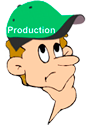Description of views of CMMS software users from the production operator to the financial manager through the service technician.
The success of a CMMS software does not only depend on its use by a few motivated technicians but above all on a broad acceptance by all concerned, from production to maintenance, not to mention management in general.
A key success factor is therefore the transparency and effectiveness of communication. Everyone must find his interest, his priorities! Let us consider, for example, from the point of view of the production operator, the maintenance technician and the financial manager. What do they want when a technical anomaly is detected or when a failure occurs ?
 EN
EN Fr
Fr